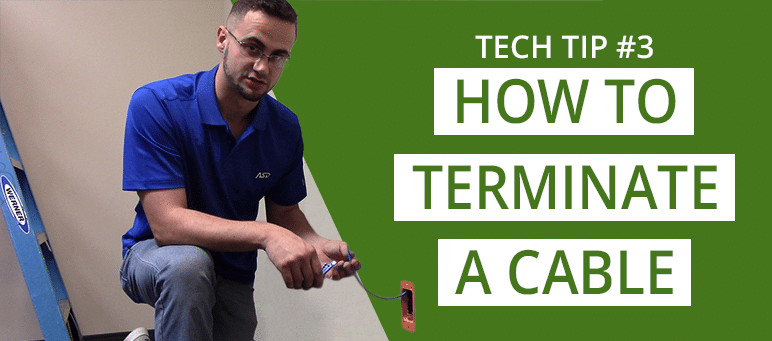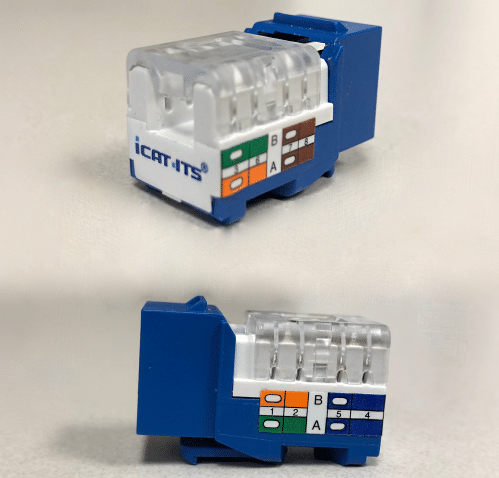In today's tech tip experienced technician Ernest will show us how to terminate a low voltage cable. For this demonstration, he'll be using Data Drop in a Box the first all-inclusive data cabling kit. It has everything you need to do a single or double data drop, including:
- Cat5E or Cat6 iCAT-ITS® Cable 100-300 ft.
- Patch Cords
- Surface Mount Box/Mud Ring
- Faceplate
- RJ45 Jacks
- Termination Tool
- Screws
- Zip Ties
At this point, your surface mount box should be secured in the wall and your cable should be fished. It's time to terminate the data cable with the tool provided in Data Drop in a Box.
If you press your thumb down on the termination tool, it will open and reveal a small blade. This blade can be used to strip the cable. Clamp the blade down on the cable and twist it a few times until it cuts through the sheathing. If there is a piece of loose string, snip it with scissors to get it out of your way.
On the side of the RJ45 jack, you will notice a color code; this will serve as your guide so that you know where to put each wire in the jack to assure continuity. The standard in the United States is to follow the TOP line indicated by the letter B, orange/blue and green/brown.
Place your cables in the jack getting as close to the sheathing as possible; you don't want exposed wire hanging out. Then untwist each pair just enough so that you can press down each strand. Make sure the white and colored wires go into the correct spots as indicated by the white circles and solid colors. The more you untwist, the more bandwidth you'll lose so work slowly and carefully.
Now you'll use the other part of the termination tool to punch down the wires.
Rocking back and forth press the wires down until you feel it tighten down in the teeth, look closely to make sure each pair is at the bottom. Then, take scissors and snip off the extra wire getting as close to the jack as possible. If these wires accidentally touch you can have continuity issues.
Once the cable is fully terminated you can pop on the dust cap. This will help keep each cable pair in place and keep things like dust and drywall out. At this point your jack is fully terminated, the sheathing goes all the way up, the pairs are untwisted as little as possible, everything is secured, and the dust cap is on.