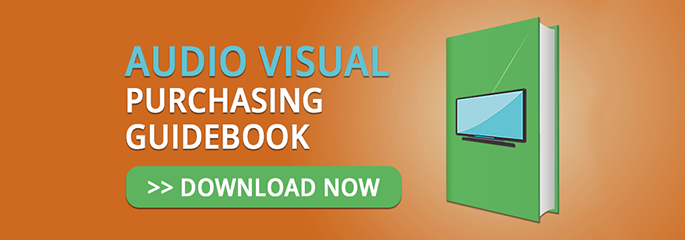From corporate conference rooms and lobbies to hip and high-tech collaborative workspaces and common areas, your audio visual solutions say a lot about your business to your clients and employees.
The way we share and take in audio and visual information is evolving all around us. We are communicating with new technologies in our homes, on our phones, and in our cars every day. Unfortunately, too many of us step back in time when we arrive at our workplaces.
It’s surprising how many companies, big and small, have less sophisticated AV technology in their offices and workspaces than they have at home.
It's time to re-evaluate the AV technology we use in our office's conference rooms and common areas. Our people need systems that are user-friendly, plug-and-play solutions. We need to select and purchase AV technology with our team members in mind.
After all, we all want meetings to start on time, without bothersome troubleshooting.
We want to update our digital signage, without getting IT involved.
We want systems that will work a year from now, without extensive tech support.
That doesn't seem like too much to ask, right?
If you're responsible for, or involved in the process of, purchasing the AV technology in your office, then this article is for you. Follow these AV technology purchasing tips, and you'll get a solution that makes everyone happy.
1) Keep it Simple
Whether you ask for it or not, you may get opinions from multiple people within your organization. Listen to your IT dept, sales team, and operations if they want to share their 2 cents worth of functionality requirements. But remember to stay focused on your primary objectives: to implement an AV technology solution that improves collaboration, communication, and productivity.
If you lose sight of this objective, you could end up with an overpriced, over-designed solution that never gets used because it’s too complicated, and no one knows how to operate it. Make sure your time, energy, and budget go towards installing a system people will use.
(Related: Top AV Trends of 2020)
2) Establish a Budget Upfront
It’s like buying a car. Know how much you can spend before going shopping. If you don’t, you will waste a significant amount of time both on your end, and the solution providers end up designing & pricing options that are way out of the budget ballpark.
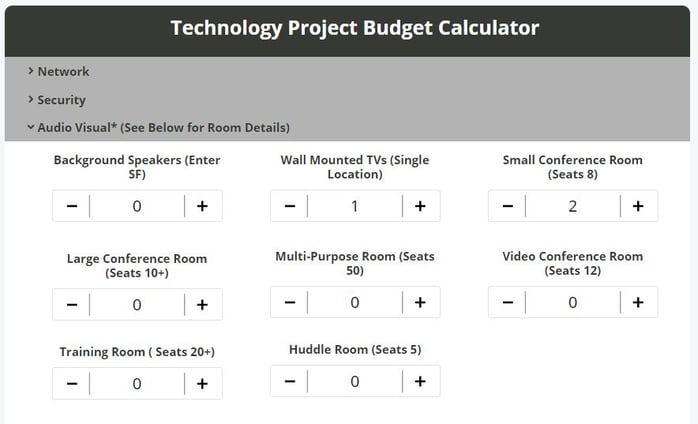
Curious about what kind of AV technology you can get for your budget? Our Technology Budget Calculator can help you get a ballpark estimate, you know how to prepare.
3) Design the Functionality for the "Now” Need
It’s tempting to say, “I’m designing to future-proof the system,” but you can’t know every change the future will bring. Focus on the now and the immediate need of your organization.
AV tech changes rapidly to the tune of about every six months. If you spend the money to future proof a solution, chances are in six months your extra investment won’t pay off because the technology has changed in a way you didn’t anticipate.
4) Purchase Reliable Equipment vs. the Latest and Greatest
This follows up on the previous point about how quickly audio visual technology changes. Think about how much your mobile phone has evolved from year to year. Be wary of buying newly released equipment; chances are they are still in beta, and lots of bugs and updates will follow.
Instead, buy a reliable system that accomplishes what you need it to do, whether that's video conferencing, presenting, or real-time collaborating. Again a system that people use is worth 10X more than flashy, hip technology that remains untouched.
5) Always Have at least One Wired Connection
It’s like an insurance policy. Wireless connections can fail or drop off at the most inconvenient times. It’s best to prevent issues with proactive planning, especially when your name may come up anytime there’s a problem with AV solutions. It’s good to have a backup plan.
6) Have Your Solution Provider Demo Before Purchasing
Trustworthy vendors will offer to provide a demo. Put your hands on it, play with it, and test it. Maybe even try to break it. Know what you are purchasing and be confident in your system selection before spending the cash.
Additionally, ask for training resources and see if they can do another demo once the system is installed. You want your organization to feel empowered by the AV technology; that's the only way they'll use it.
7) Determine the Level of Support Service You Will Need
90% of service calls in the first year after the installation are due to user error. You will inevitably need help. All of this equipment runs off of power. Things will have to be power cycled. Things will freeze up like your computer. Someone will hit the wrong button, unplug the wrong cord, and mess things up. Help will be needed.
With these seven tips, you can seek out the best AV technology options for your workplace and find a system with the best value for your organization.
That’s just 7. We said we had 7.5 tips, didn’t we?
Our last audio visual purchasing tip is only half a point because it’s the easiest of all…
Save yourself the time and trouble of researching options, comparing costs, and managing installation and service by contacting one of our ASD Consultants. Schedule a free consultation and let our experienced team do the work for you.
Want to learn a little more about pricing? Download the Audio Visual Purchasing Guidebook to learn more about factors that impact project cost and different AV room types.
Editor's Note: This post was originally published in May, 2018 and has been updated for freshness, accuracy, and comprehensiveness.